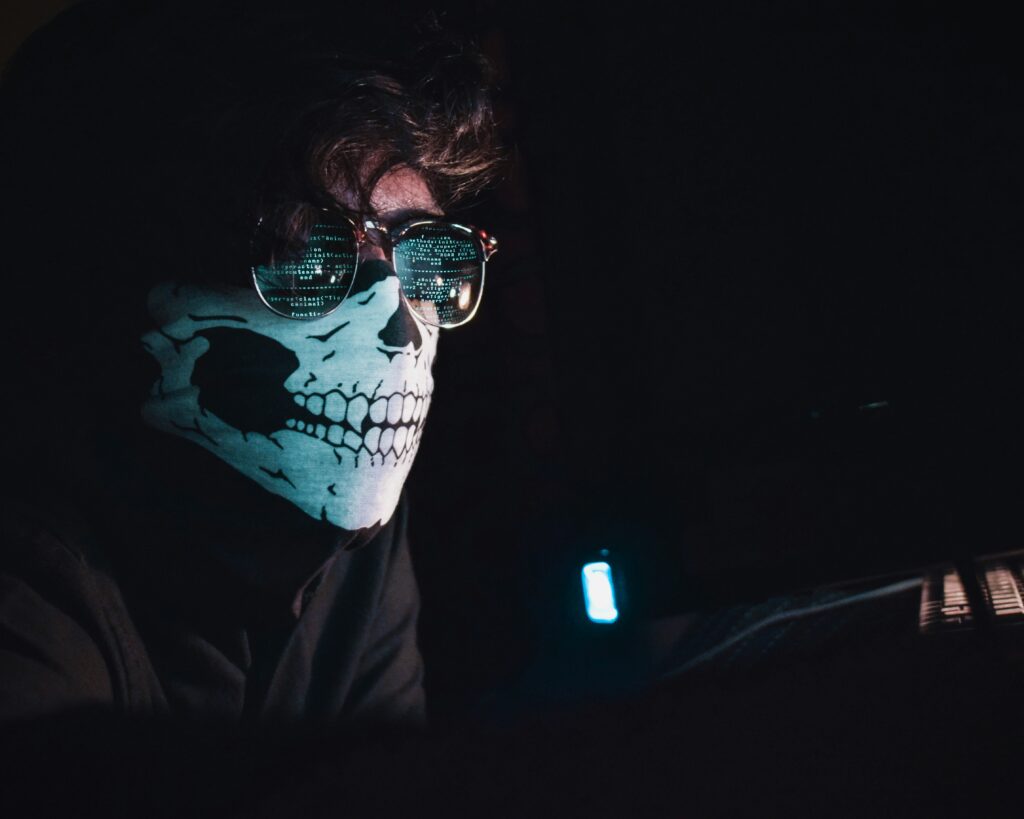
In-Depth Plugin Reviews: Finding the Perfect Fit for Your Website
When it comes to enhancing your website’s functionality, selecting the right WordPress plugins is crucial. WPPlugin.pro serves as a valuable resource for in-depth reviews that help users navigate the vast array of options available. Each plugin undergoes a comprehensive analysis, focusing on key aspects such as features, usability, performance, and overall value, ensuring that users can make informed decisions tailored to their specific website needs.
SEO optimization is one of the primary uses for WordPress plugins. Options like Yoast SEO and All in One SEO Pack not only are industry favorites but also stand out because of their user-friendly interfaces and powerful functionalities. They facilitate keyword management, content analysis, and even social media sharing, thereby empowering website owners to boost their online visibility efficiently.
Security is another critical area where effective plugins can play a significant role. Plugins like Wordfence and Sucuri offer extensive security measures, including firewalls and malware scanning, safeguarding your website against potential threats. Their features enable website owners to maintain a secure environment, protecting sensitive data and user privacy.
Furthermore, for those looking to enhance their eCommerce capabilities, WooCommerce remains a leading choice. This plugin transforms a standard WordPress site into a dynamic online store, incorporating various payment gateways, inventory management, and customer engagement strategies. Additionally, there are numerous add-ons available that can expand functionality to meet specific business requirements.
Content management is also vital for maintaining an engaging website. Plugins such as Elementor and Beaver Builder offer intuitive drag-and-drop interfaces that make it simple to design and organize content effectively. These tools cater to both novice and experienced users, ensuring a seamless website-building experience. By reviewing both popular plugins and hidden gems, WPPlugin.pro delivers comprehensive guidance, helping users find the perfect fit for their website’s unique needs.
Hot Tips and Expert Know-How to Elevate Your WordPress Experience
To fully harness the potential of your WordPress site, understanding how to effectively utilize plugins is crucial. One of the primary steps involves the installation of plugins, which should be approached with care. It’s important to choose plugins that align with your website’s goals. Research their features, read user reviews, and ensure they come from reputable developers. Once you have selected the right plugins, proceed to install them cautiously, avoiding unnecessary bloat that could negatively impact site performance.
Configuration plays a pivotal role in maximizing plugin effectiveness. After installation, take the time to properly configure settings to tailor functionality to your specific needs. Many plugins offer extensive customization options, ensuring that they work harmoniously with your site’s theme and layout. It’s a good practice to refer to official documentation or tutorials for step-by-step guidance, facilitating a seamless integration into your WordPress environment.
Additionally, regular maintenance is vital to keep your plugins running smoothly. This includes monitoring plugin updates, as developers frequently release enhancements and security patches. Outdated plugins can pose significant risks, making it essential to routinely check for updates and apply them promptly. Furthermore, should any issues arise, troubleshooting becomes an invaluable skill. Familiarize yourself with common plugin conflicts and how to resolve them, ensuring that minor setbacks do not hinder your overall progress.
Lastly, prioritize performance optimization and security enhancements while selecting plugins. Some plugins can significantly improve loading speeds and enhance user experience, such as caching solutions and SEO tools. Employing security plugins protects your website from potential threats and vulnerabilities, fostering a safe environment for users. By following these expert tips and maintaining an informed approach to plugin usage, you can elevate your WordPress experience to new heights.